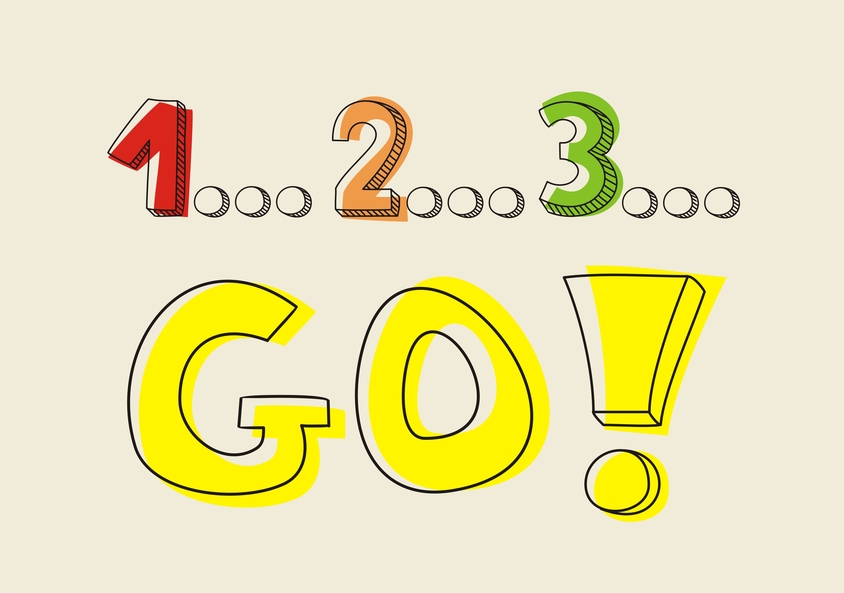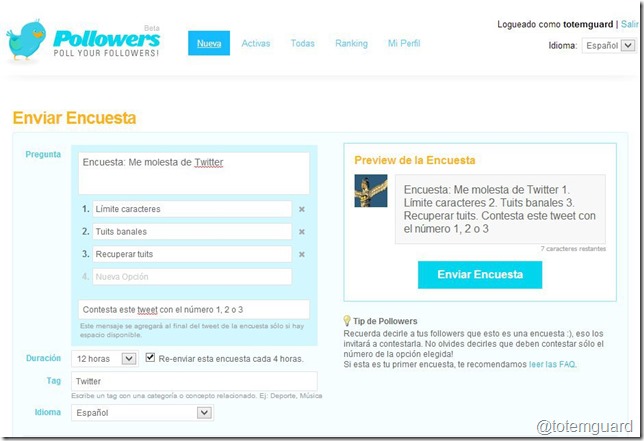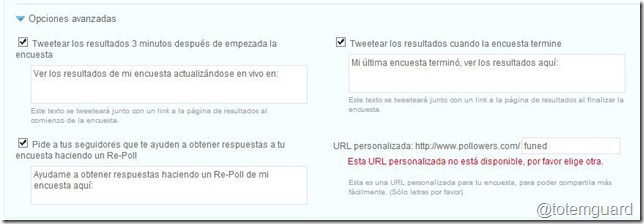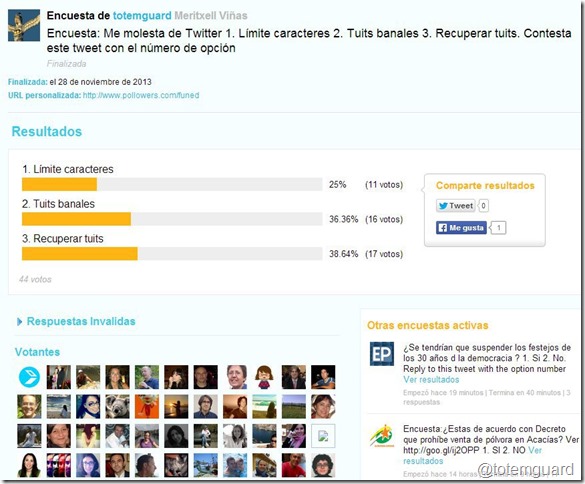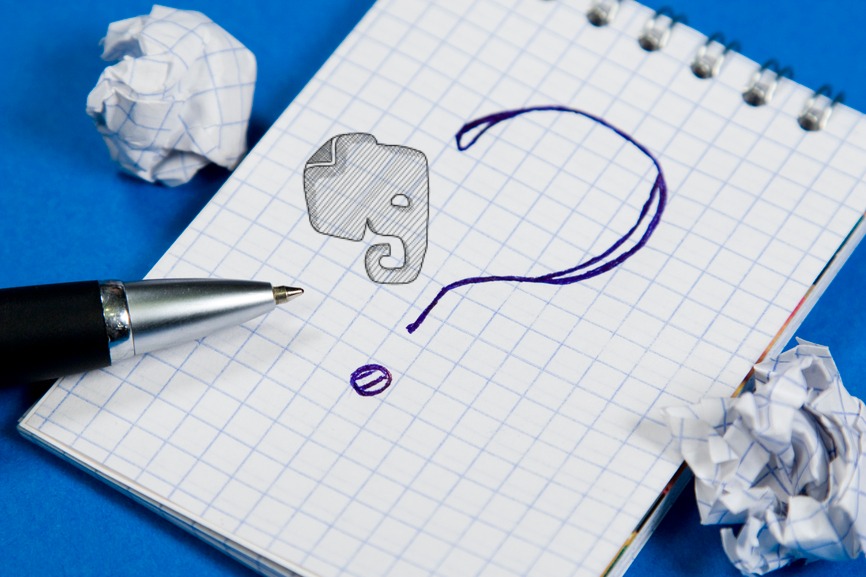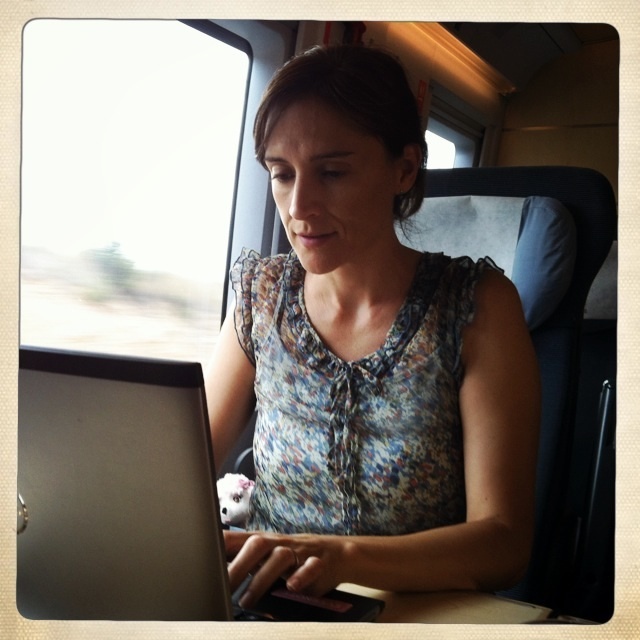Creating and using surveys on Twitter can be an effective system for stimulating involvement and conversation with your students or with the academic community, and this can be done through a series of questions, exercises, or games. The applications of these surveys can take many forms: propose True or False questions to check the level of comprehension students have about a topic, receive feedback on a new methodology, discover a special area of interest when you are proposing a new class assignment, or allow the class to vote in a contest.
Pollowers is a web application that allows any Twitter user to pose a question in a tweet and generate a survey. Other users participate simply by responding to the tweet with one of the numbers assigned to an answer in the survey. The application then automatically counts up all the results for each answer.
Although I’ve used Twtpoll in the past, I love Pollowers for it’s ease of use (you can really create a survey in just a matter of seconds) and for the ability to respond to the survey without leaving Twitter.
In other applications, to participate in a survey means having to click on a link included in the tweet, which then directs you to a web page off of Twitter, where you will find the options to respond to the survey.
This immediacy of Pollowers undoubtedly improves the level of participation in surveys, and you start seeing results within minutes. This is especially true when you consider that many users only access Twitter from their smartphone and opening external URLs can be slow and can exhaust their patience while they are trying to vote.
The greatest limitation of Pollowers, however, arises from the difficulty in summing up the question, the answers, and the guidelines of how to participate within Twitter’s allotted 140 characters. Without a doubt this will test your ability to synthesize your ideas.
Likewise for the application to monitor and count each answer, the user must respond to the tweet with only a number, and it does not recognize the number in it’s written format (ex. one, two or three). This means that many times the user is in a hurry and not paying attention fully and responds with the more than one number or with the written form of the number, and their answer is not registered. Pollowers, however, shows you a section of invalid responses and allows you to alert the user of the problem.
To create a survey is as simple as authenticating Pollowers with your Twitter account and writing a tweet with a question and the corresponding options for answering. The tool’s interface offers you the chance to preview your tweet before sending it, so as to not surpass the character limit.
Here you can see a survey (in Spanish) that I took a few days ago to show the interactive potential of Twitter in an educational setting that goes beyond just conversations and daily mentions.
The survey can last for up to one day, and it allows you to automate the resending of the survey tweet at set intervals (from every 20 minutes up to every 4 hours) depending on the overall time span of the survey. You need to be prudent when you decide on these options so as not to send out tweets too frequently, which could end up annoying your followers.
Once you have created the survey, Pollowers offers you some advanced options. For instance, you have the option to publish a link periodically which has the results in real time, and you can also send a tweet asking your followers to do a “re-poll” of the survey, taking advantage of the viral nature of Twitter.
Finally, when the survey ends you can configure it so that a tweet is automatically sent with the link to the final survey results.
The results are presented as a bar chart showing the vote totals and percentage of votes for each option and allowing you to see and enter into the Twitter profiles of all the voters who participated.
One final limitation to keep in mind is that if you wish to undertake various surveys in the same day or during the same classroom session in order to engage your students, this would not be possible. This is because a respondent can not use the same number in an answer more than once per day even if it is for a different survey. For instance, if they responded to a survey question with a “1” and then 10 minutes later they wanted to answer another survey with a “1” as well, it would not be recognized by the system.
[reminder preface=”Question: “]Have you used surveys in the classroom or on Twitter? What application did you use?[/reminder]